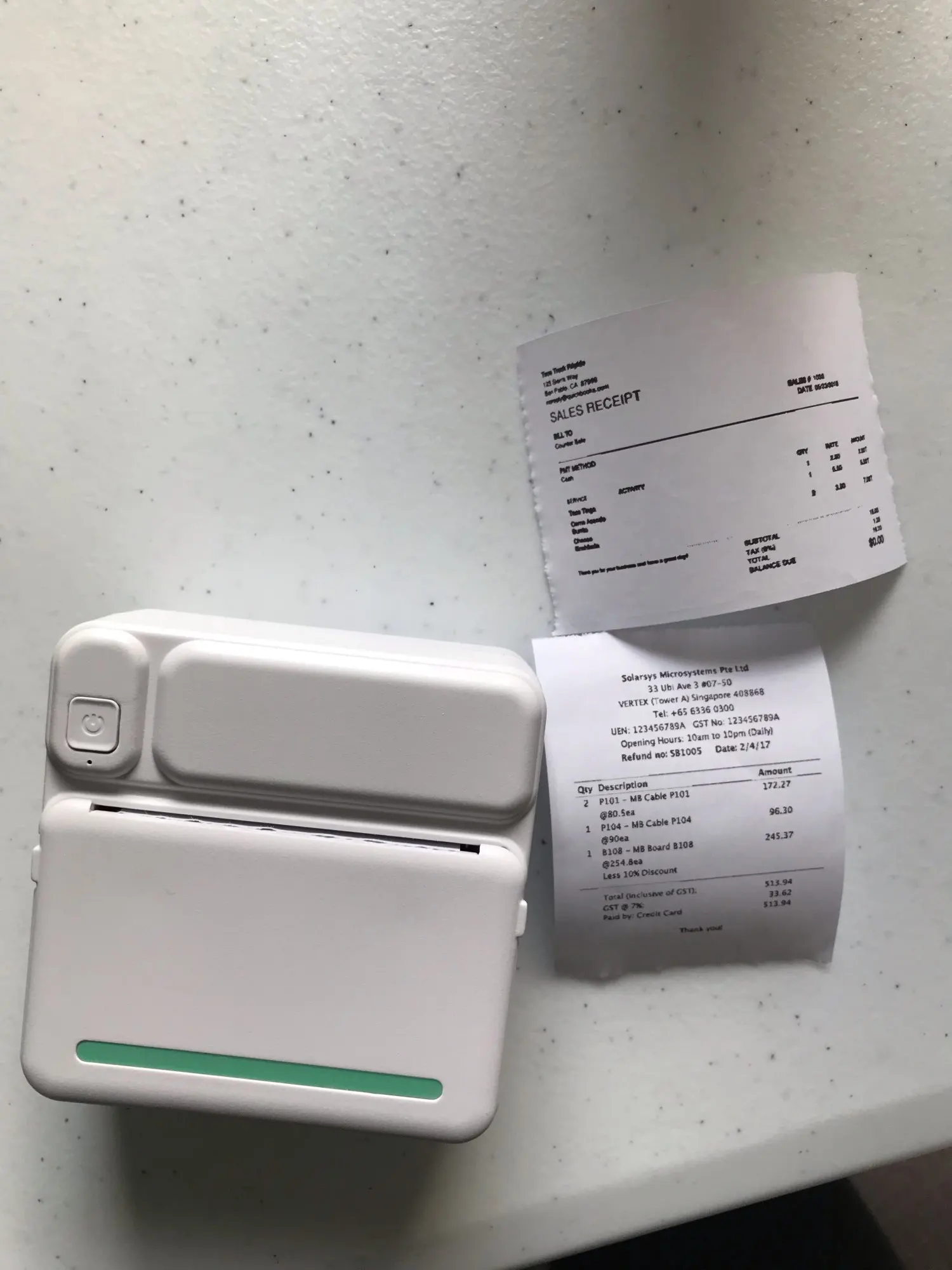INNOVATIVE PRODUCTS
EXCITING PRODUCTS BROUGHT TO YOU FROM ALL FOUR CORNERS OF THE WORLD

Portable and Convenient Printing
The THERMAL PRINT offers a portable and convenient printing solution for users on the go. With its compact design and battery-powered functionality, you can easily carry the THERMAL PRINT with you anywhere, ensuring that you can print documents, photos, or labels whenever and wherever you need them. Say goodbye to the limitations of traditional printers that require a power source and cumbersome cables.

Ink-Free Thermal Printing Technology
The THERMAL PRINT utilizes advanced thermal printing technology, eliminating the need for ink cartridges and messy refills. By harnessing the power of heat, this innovative printing method produces high-quality prints without the cost and hassle of ink. Not only does this save you money on ink expenses, but it also ensures that you can print without interruption or the risk of running out of ink at crucial moments.